Table of Contents
What is Wi-Fi 7? The 4 Huge Upgrades Explained (And If You Need It)
Just when you finally figured out what Wi-Fi 6E was, the tech world has done it again. A new, faster, and more powerful standard is here, and it’s got a name that sounds like it belongs on a fighter jet: Wi-Fi 7.
So, what is Wi-Fi 7? In short, it’s the next generation of wireless technology, officially known by its much nerdier name, “802.11be.” It’s designed from the ground up to handle the insane demands of our modern digital lives—from 8K streaming and cloud gaming to the metaverse and beyond.
But is it just a boring speed bump, or is it a true revolution? And more importantly, do you need to throw your old router in the bin and rush out to buy a new one? Let’s break down the four huge upgrades and find out.
1. Ridiculous, Ludicrous, Insane Speed
Let’s get the obvious one out of the way. Wi-Fi 7 is fast. Really fast.
The theoretical maximum speed of Wi-Fi 7 is around 46 Gbps (Gigabits per second). For comparison, Wi-Fi 6 topped out at around 9.6 Gbps. That’s nearly a 5x speed increase.
The Analogy: If Wi-Fi 6 was a sports car, Wi-Fi 7 is a full-blown rocket ship.
Now, will you ever see 46 Gbps on your phone? Absolutely not. Your internet plan from your provider is the real bottleneck. But having that much “local” speed means everything on your home network will communicate with lightning-fast efficiency. Transferring huge files between devices will be nearly instant.
2. A Wider Highway: 320 MHz Channels
Imagine your Wi-Fi signal is a highway. Previous Wi-Fi versions gave you lanes that were 80 MHz or 160 MHz wide. They were decent, but could get congested.
Wi-Fi 7 doubles the maximum lane width to 320 MHz on the 6 GHz band. Wider lanes mean more data can be sent at once without traffic jams. It’s like turning a two-lane country road into a four-lane superhighway. This dramatically increases speed and capacity, especially for high-bandwidth devices like your 4K TV or gaming console.
3. The Ultimate Team-Up: Multi-Link Operation (MLO)
This is arguably the coolest and most important feature of what is Wi-Fi 7.
Your current router can talk to your phone on one of three frequency bands: 2.4 GHz, 5 GHz, or 6 GHz. But it can only use one at a time. It has to pick a lane and stick to it.
Wi-Fi 7’s Multi-Link Operation (MLO) lets your device connect to your router using multiple bands at the same time.
The Analogy: Imagine you’re trying to fill a swimming pool. You could use one big hose (the old way). Or, you could use three hoses all pouring water in at once (the MLO way). The pool fills up much faster.
This does two incredible things:
- Massive Speed Boost: It combines the bandwidth of multiple bands for a huge increase in throughput.
- Insane Reliability: If one band gets congested (maybe your neighbor’s microwave is interfering with the 2.4 GHz band), your connection doesn’t drop. Your device seamlessly keeps using the other bands without a single hiccup. This is a game-changer for reducing lag in online gaming and video calls.
4. More Data, Less Waiting: 4K-QAM
This one sounds super technical, but the idea is simple. QAM (Quadrature Amplitude Modulation) is the method Wi-Fi uses to pack data into radio waves.
Wi-Fi 6 used a technology called 1024-QAM. Wi-Fi 7 upgrades this to 4096-QAM (or 4K-QAM).
The Analogy: Think of data as packages being loaded onto a delivery truck (the radio wave). 1024-QAM allowed you to stack the packages in a pretty efficient way. 4K-QAM is like a master Tetris player who figures out how to pack the boxes 20% more densely, fitting more packages onto the same truck.
More data packed into each transmission means faster speeds and better efficiency.
The Big Question: Do You Actually Need to Upgrade?
Okay, so Wi-Fi 7 is clearly a beast. But do you need it right now?
For 95% of people, the answer is a clear “no.”
Here’s why:
- The Chicken and Egg Problem: To get the benefits of Wi-Fi 7, you need both a Wi-Fi 7 router and Wi-Fi 7 devices (your phone, laptop, TV). As of right now, very few devices support it.
- Your Internet is the Bottleneck: Even if you had a Wi-Fi 7 network, your internet speed from your provider (like Comcast or Verizon) is likely far slower than what even Wi-Fi 6 can handle.
- It’s Expensive: New Wi-Fi 7 routers are premium, expensive products.
So, Who SHOULD Consider Wi-Fi 7?
- Hardcore Tech Enthusiasts & Early Adopters: People who want the absolute latest and greatest, no matter the cost.
- Professionals with Extreme Needs: Video editors transferring massive 8K files across their local network, or developers working with huge datasets.
- Future-Proofers: If you’re buying a new high-end router today and don’t plan to upgrade for another 5+ years, investing in Wi-Fi 7 could make sense.
Conclusion: The Future is Fast, But You Can Wait
Understanding what is Wi-Fi 7 is like getting a sneak peek at the future of connectivity. It’s an incredible piece of technology designed for a world we’re not quite living in yet—a world filled with AR glasses, cloud gaming, and 8K streaming in every room.
For now, a solid Wi-Fi 6 or 6E router is more than enough for almost everyone. But rest assured, when the time comes to upgrade, a much faster and more reliable wireless world will be waiting for you.
What’s the one thing that frustrates you most about your current Wi-Fi? Let us know in the comments!


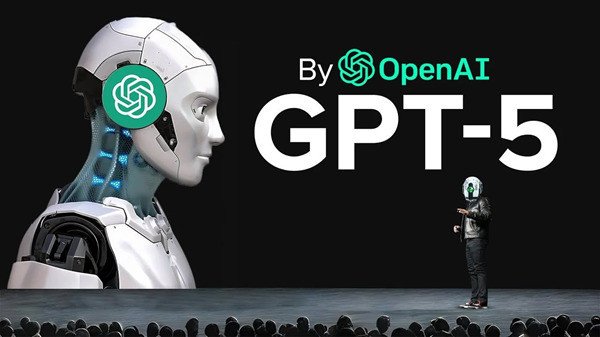




Leave a Reply
You must be logged in to post a comment.