Table of Contents
The Dell XPS 15 is the “Old Faithful” of the premium Windows laptop world. For years, it has been the go-to recommendation for anyone who wants a sleek, powerful machine that can do a bit of everything, from creative work to light gaming. But with a new model on the shelves, owners of older versions are all asking the same question: “Is the Dell XPS 15 upgrade actually worth it?”
It’s a classic tech dilemma. You look at your perfectly good, one or two-year-old XPS 15, then you see the shiny new one with its promises of mind-blowing speed and futuristic features. The temptation is real.
But before you drain your bank account, let’s break down the decision. An upgrade isn’t always an upgrade for everyone. Here are the four key questions you need to answer to figure out if this is the right move for you.
1. How Old is Your “Old” XPS 15?
This is the most important factor. The tech world moves fast, but not that fast.
- If you have last year’s model: Hold your horses. The year-over-year improvements are almost always incremental. You’ll get a slightly faster processor and maybe a minor tweak here or there, but it’s not going to be a night-and-day difference. You’re better off saving your money for next year’s leap.
- If your XPS is 2-3 years old: Now we’re talking. In this timeframe, the performance gains start to become significant. You’ll likely see a noticeable boost in speed, better battery life, and access to newer technologies like faster RAM and Wi-Fi standards. This is the sweet spot where an upgrade feels impactful.
- If your XPS is 4+ years old: What are you waiting for?! The difference will be staggering. You’ll be moving to a completely new generation of processors, a much better display, faster storage, and a more modern design. It will feel like trading in a trusty family sedan for a sports car.
2. What’s New with the Dell XPS 15 Upgrade?
Let’s look at what the new model actually brings to the table. Typically, a new XPS 15 focuses on a few key areas.
- The Brains (CPU & GPU): The most obvious upgrade is always the processor. The new XPS 15 will feature the latest Intel Core Ultra processors and NVIDIA’s newest 40-series GPUs. For creative professionals who do a lot of video editing, 3D rendering, or coding, this performance boost can directly translate to saving hours of work. For someone who just browses the web and uses Microsoft Office, this extra power is mostly just for bragging rights.
- The Eyes (The Display): Dell’s OLED displays are already stunning, but the new models often bring improvements like higher refresh rates (e.g., 90Hz or 120Hz). This makes everything from scrolling a webpage to gaming feel incredibly smooth. If you’re a gamer or just sensitive to motion smoothness, this can be a huge quality-of-life improvement.
- The Design: Has Dell changed the chassis? Sometimes they’ll slim down the bezels, improve the trackpad, or change the keyboard. If your older model has a design element that has always annoyed you, a new design could be a major selling point.
3. What Do You Actually Do With Your Laptop?
Be honest with yourself. Your daily usage is the ultimate decider.
- The Light User (Web, Email, Netflix): If your laptop is primarily a portal to the internet, you will likely feel zero benefit from a brand new, high-powered processor. Your current XPS 15 is probably more than powerful enough. An upgrade would be a luxury, not a necessity.
- The Student or Office Worker (Documents, Presentations, Multitasking): If you’re constantly juggling a dozen browser tabs, a huge spreadsheet, and a video call, the extra performance and more efficient new chips could lead to a snappier, less frustrating experience. Better battery life on the new models is also a huge plus here.
- The Creative Pro (Video Editing, Graphic Design, 3D): This is who the upgrade is really for. For you, time is money. A new CPU and GPU that can render a video 30% faster or handle complex design files without stuttering is a massive, tangible benefit that can justify the cost almost immediately.
4. Is Your Current Laptop Holding You Back?
Forget the shiny new features for a second and look at your current machine.
- Is the battery life so bad you can’t leave the charger?
- Is it starting to lag or stutter when you have too many tabs open?
- Does it lack a port you desperately need?
- Is it just feeling… old and slow?
If you answered “yes” to any of these, then an upgrade will solve a real problem for you. If your current XPS 15 is still humming along nicely and meeting all your needs, you might just have a case of “new gadget envy.”
The Final Verdict
So, is the Dell XPS 15 upgrade worth it?
- Don’t Bother If: You bought your XPS in the last 1-2 years and are a light-to-moderate user. You won’t feel a big enough difference to justify the price.
- Seriously Consider It If: Your machine is 2-3 years old, you’re a power user, and the new features (like a higher refresh rate screen) directly appeal to you.
- Upgrade Immediately If: Your XPS is 4+ years old, its performance is actively frustrating you, or you are a creative professional whose livelihood depends on speed.
The new Dell XPS 15 is undoubtedly a fantastic machine. But the best machine is the one that fits your needs without unnecessarily draining your wallet.
What year is your current XPS 15 from? Are you planning to upgrade? Let us know in the comments!


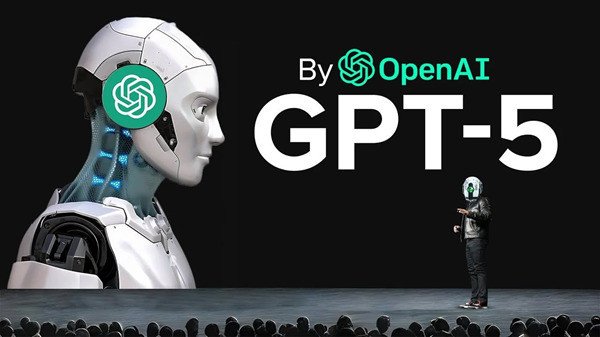




Leave a Reply
You must be logged in to post a comment.